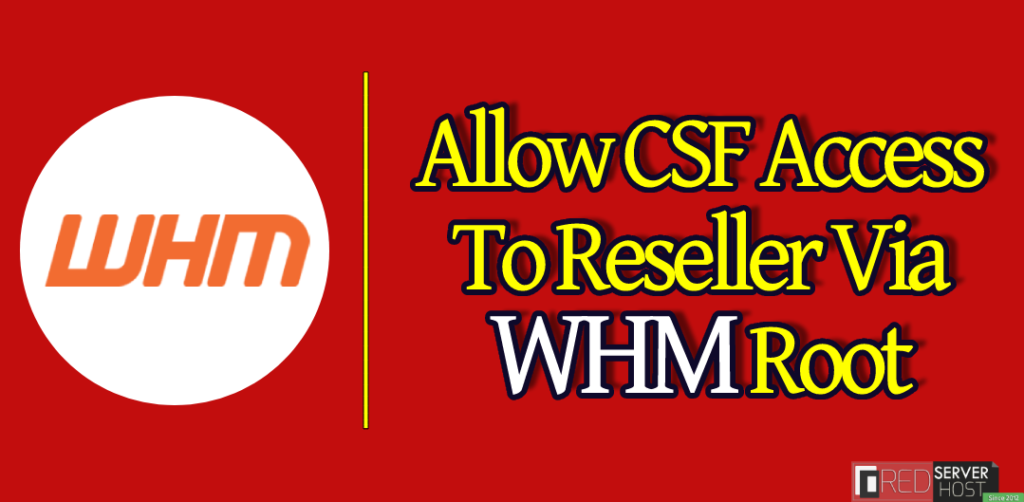
You can easily allow the CSF Privileges to a Reseller through WHM root. Follow the below steps carefully to allow CSF privileges to a reseller account.
Allow CSF Privilege to a Reseller Through WHM
1: As always, log in to your WHM panel as root.
2: From the dashboard, navigate to the Resellers section.
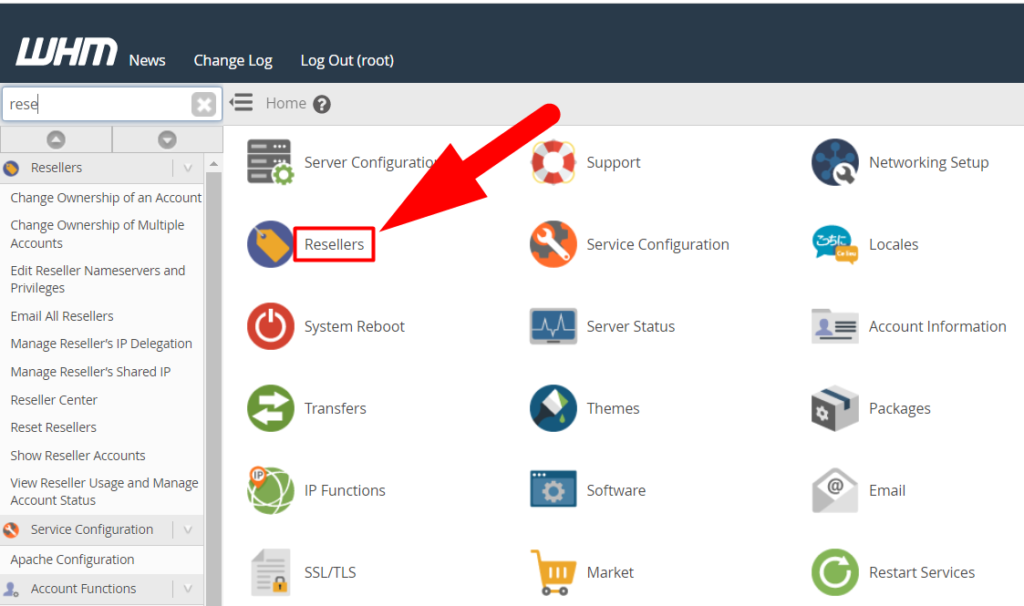
3: Move inside the Edit Reseller Nameservers and Privileges section.
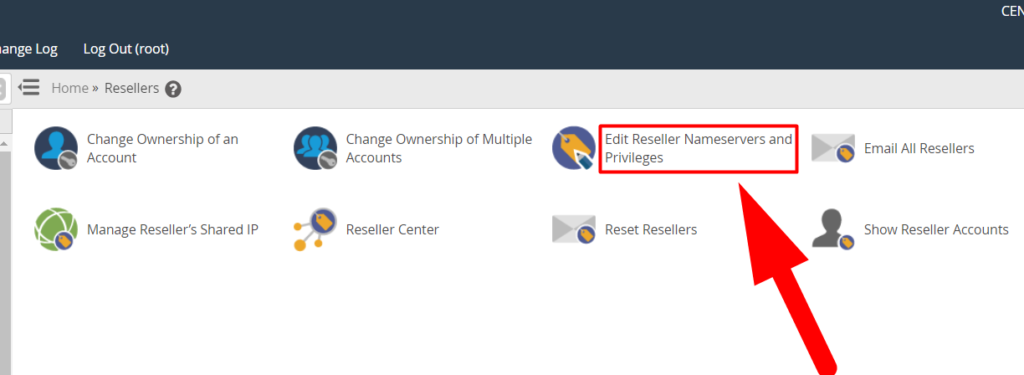
4: Select the Reseller account and hit the Submit button.
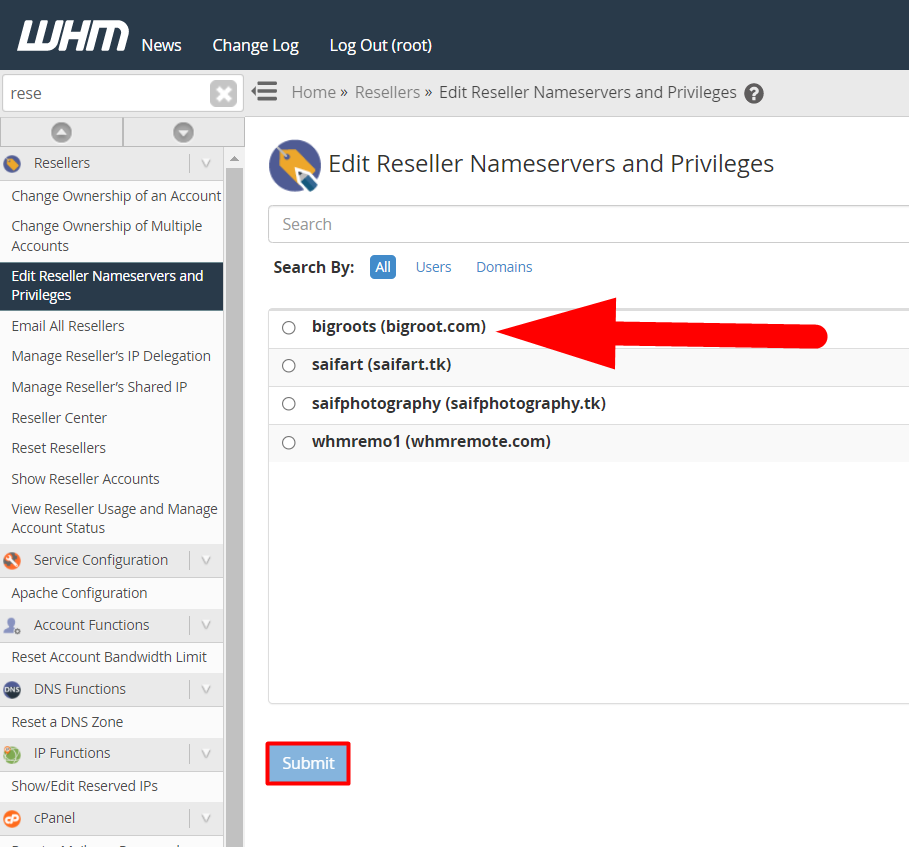
5: Check the ConfigServer Security & Firewall (Resellers UI) option present under the Third Party Services.
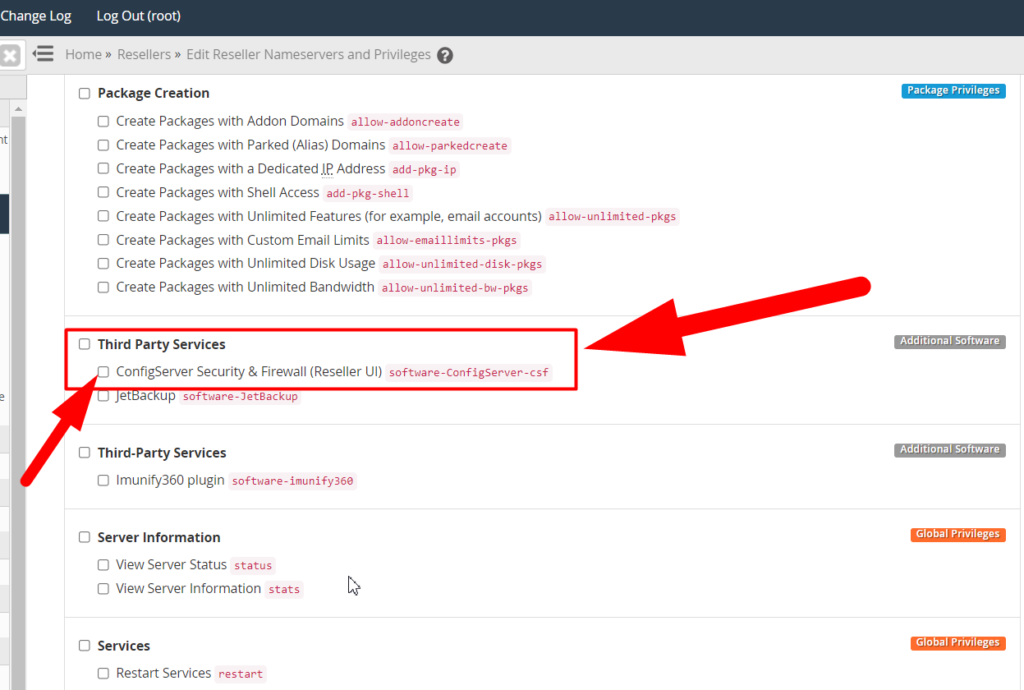
6: Scroll down to the bottom and hit the Save All Settings button at the end.
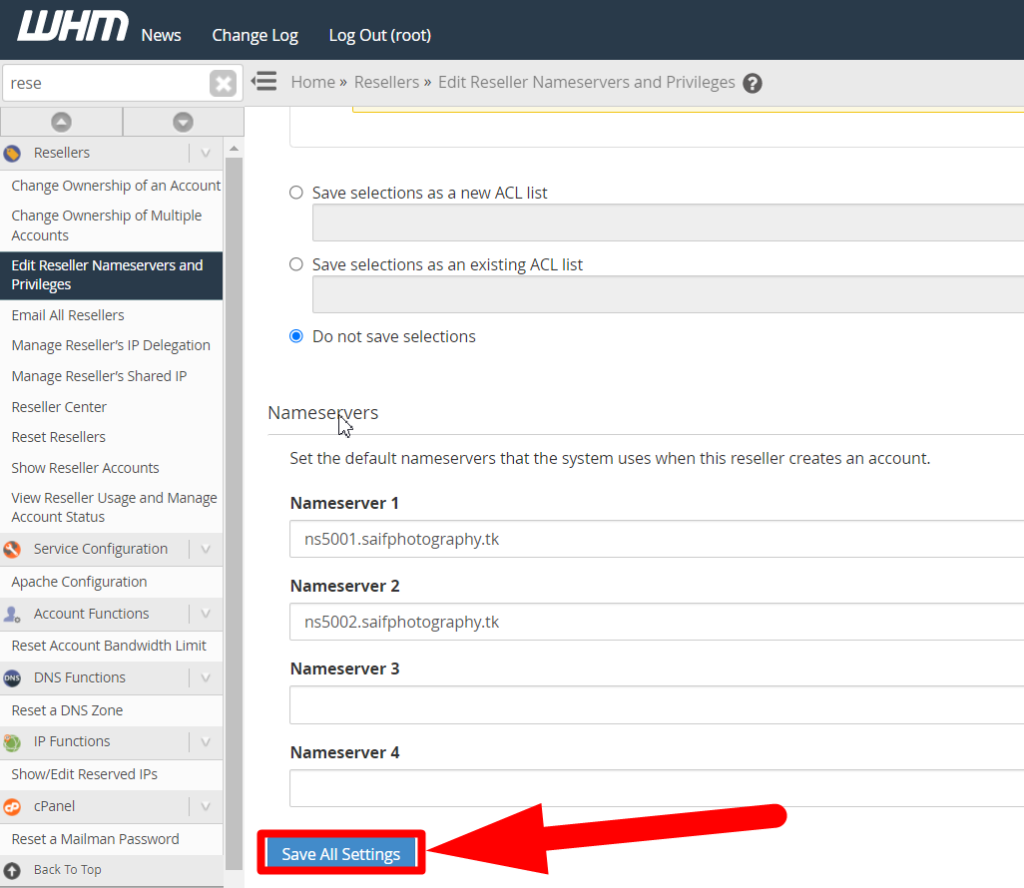
7: Once saved, type firewall in the search box and click over the ConfigServer Security & Firewall option from the result.
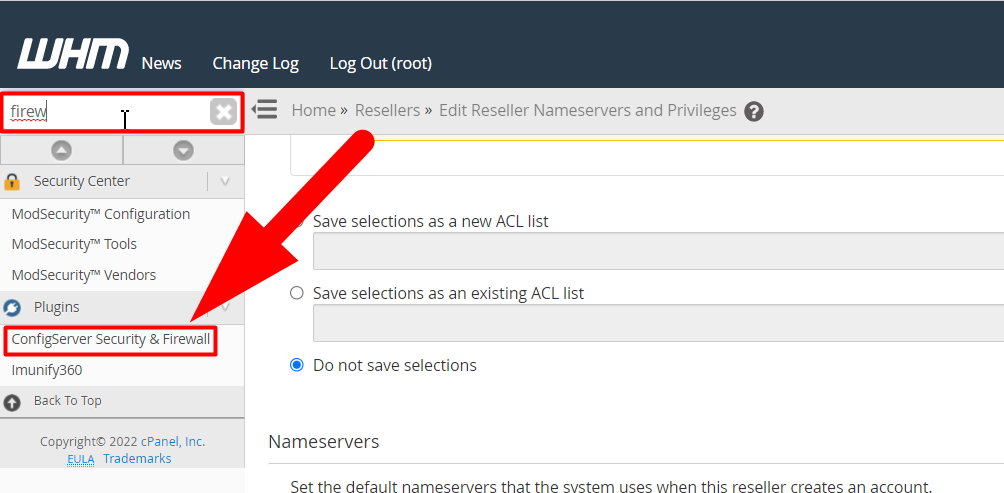
8: Scroll down to the bottom and click over the Edit Reseller Privs button.
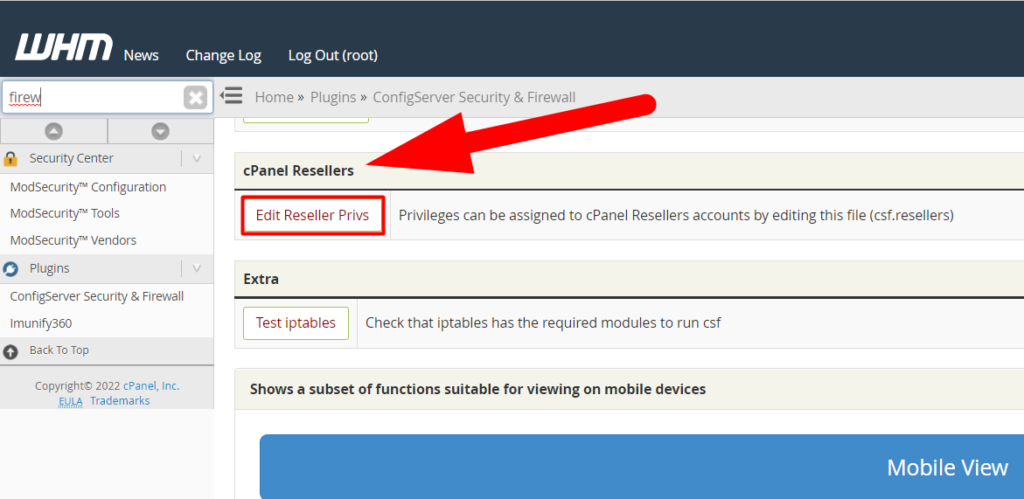
9: Copy the below command and paste it inside the editor.
username:1:USE,GREP,UNBLOCK,ALLOW
Replace the username with your WHM username.
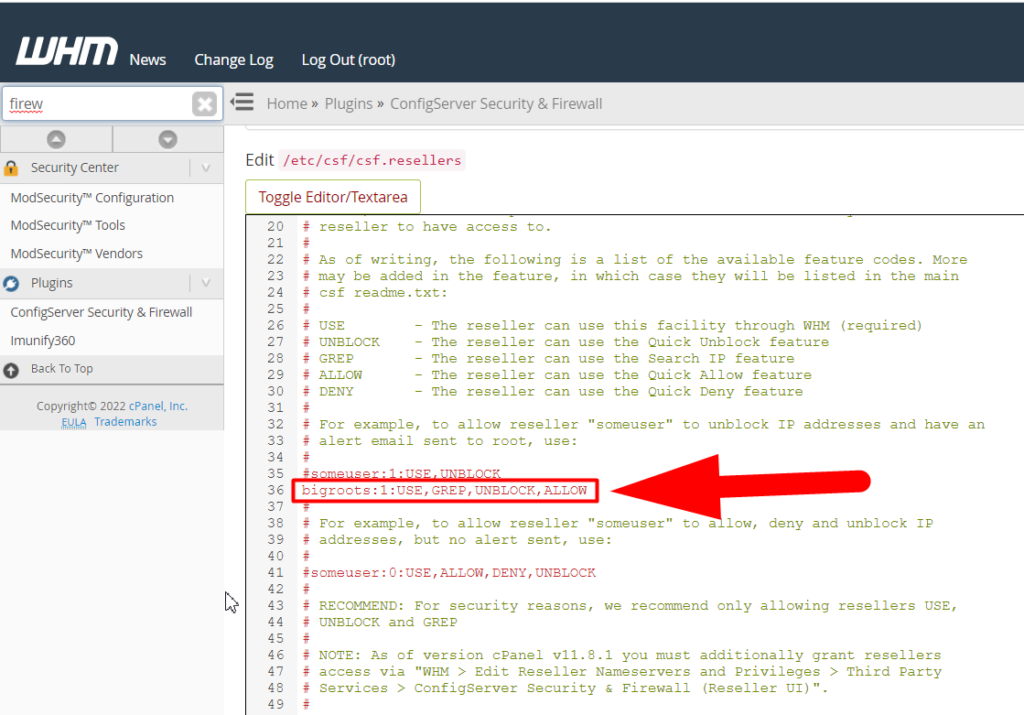
Here is the detail of the parameters used in the above command.
USE – The reseller can use this facility through WHM (required)
UNBLOCK – The reseller can use the Quick Unblock feature
GREP – The reseller can use the Search IP feature
ALLOW – The reseller can use the Quick Allow feature
DENY – The reseller can use the Quick Deny feature
10: Once done with the above hit the Change button, and you’re done.











