You can modify different php settings for your account using a php.ini file. We recommend using our default php.ini file which is the most compatible with our servers and was specifically created to optimize the process of php values modification. You can learn how to find and edit php.ini on our shared servers here:
To enable exec() function, you need to remove it from the following line in your php.ini file:
disable_functions = "show_source, system, shell_exec, exec"
1. Open your php.ini and find the following section:
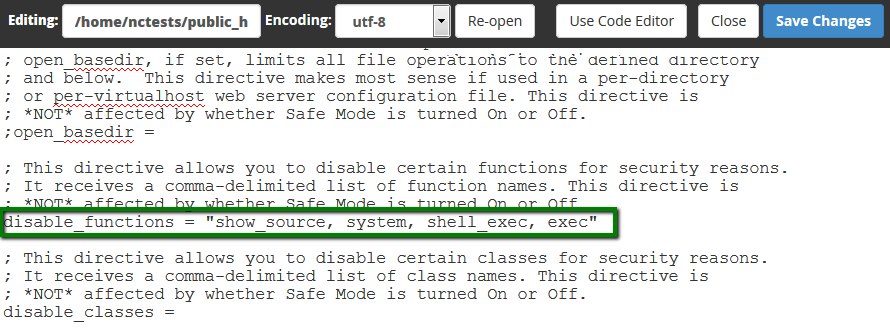
2. Remove exec from the line and click on Save Changes:
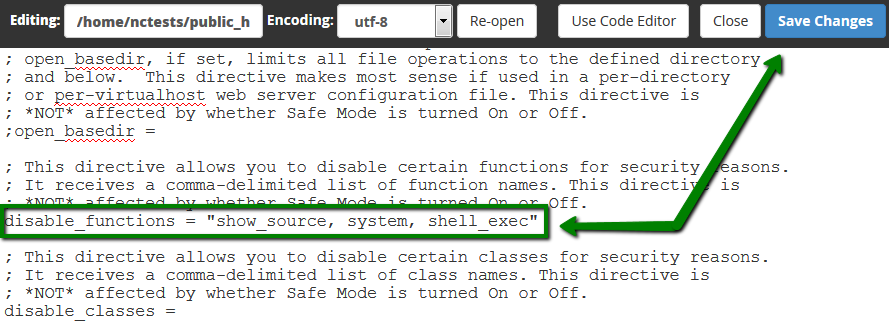
3. If you need to disable show_source, system or shell_exec as well, just add them back to the line and save the changes.
If your account is hosted on a shared server, the suPHP or LSPHP configuration directive should be added to your .htaccess file to make these settings global for the entire account. You can find step-by-step instructions here.
In case your account is located on a business server, no other modifications should be applied.
That's it!
- 0 Users Found This Useful











